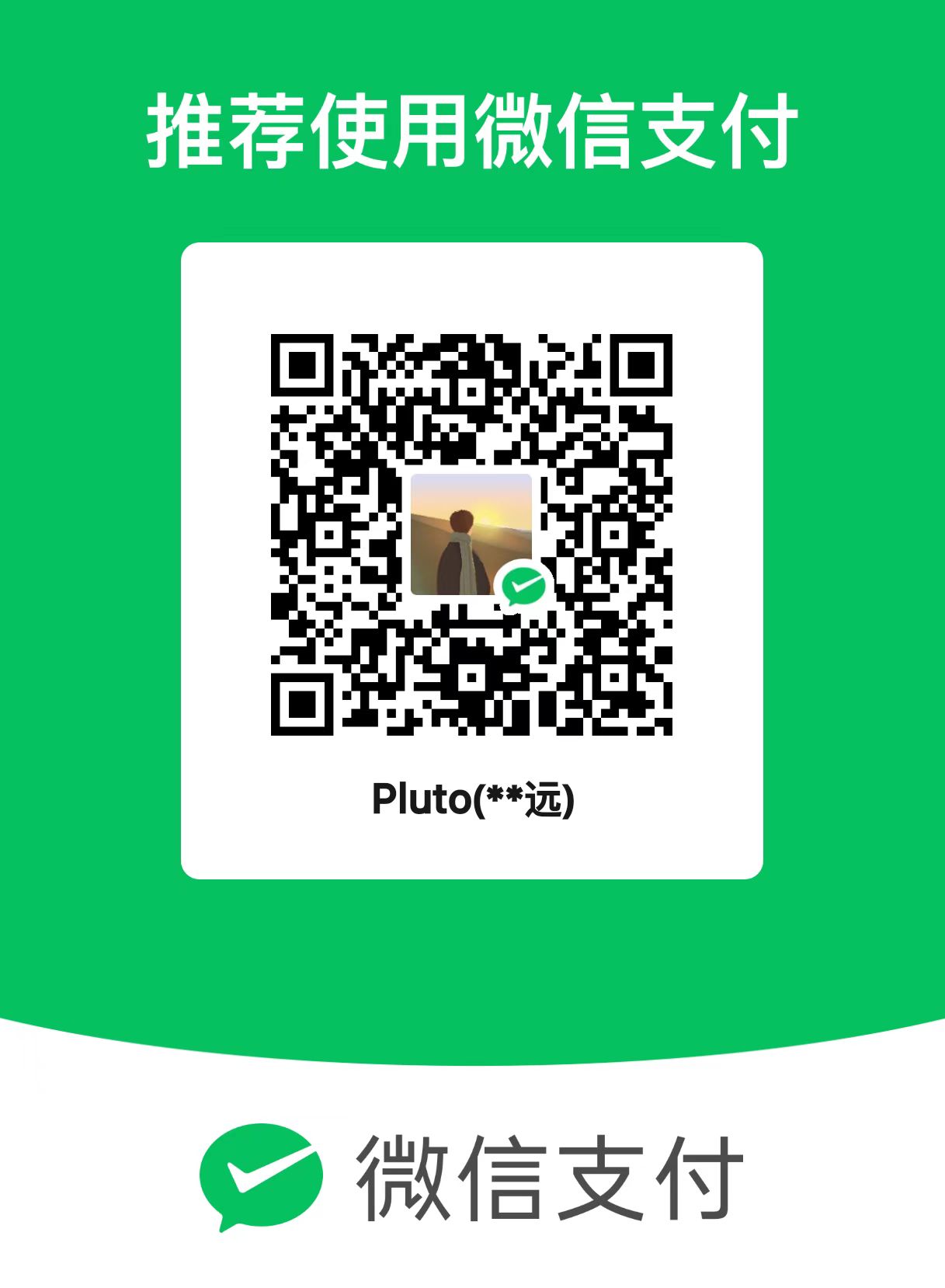本文记录一些Python、Anacoda常用操作,防止后续踩坑
Python
Python包安装
pip install --target=D:\Anacoda3\envs\learn\Lib\site-packages -i http://mirrors.aliyun.com/pypi/simple scipy --trusted-host mirrors.aliyun.com
–target 表示安装的目的地址 -i 后面表示镜像(–trusted-host)
Python包安装默认加速
使用pip安装Python包时,可能会遇到time out超时错误,这是因为pip默认的下载源为国外的网址,下载速度较慢,下载的Python包很大时很容易超时。因此,可以通过修改pip下载镜像源的方式来加快pip的下载速度。
常用国内pip镜像源 清华:https://pypi.tuna.tsinghua.edu.cn/simple 阿里云:http://mirrors.aliyun.com/pypi/simple/ 中国科技大学:https://pypi.mirrors.ustc.edu.cn/simple/ 豆瓣:http://pypi.douban.com/simple/
临时加速
使用pip安装某个Python包时,使用-i参数,可以临时指定镜像源,以安装numpy为例,使用阿里云镜像,格式如下: pip install numpy -i http://mirrors.aliyun.com/pypi/simple/
永久加速
通过pip的config命令配置
pip config set global.index-url http://mirrors.aliyun.com/pypi/simple/ pip config set install.trusted-host mirrors.aliyun.com
通过文件的形式配置
- Linux下
(1) 创建pip.conf文件
mkdir ~/.pip
vim .pip/pip.conf
(2) 在pip.conf中写入以下信息,并保存
[global]
index-url = http://mirrors.aliyun.com/pypi/simple/
[install] trusted-host = mirrors.aliyun.com - Windows下 (1) 在C:\Users\admin路径下创建pip文件夹,并在文件夹中创建pip.ini文件 (2) 在创建的pip.ini文件中写入以下信息,并保存 [global] index-url = http://mirrors.aliyun.com/pypi/simple/ [install] trusted-host = mirrors.aliyun.com
Anacoda
基本操作
activate // 切换到base环境
activate learn // 切换到learn环境
conda create -n learn python=3 // 创建一个名为learn的环境并指定python版本为3(的最新版本)
conda env list // 列出conda管理的所有环境
conda list // 列出当前环境的所有包
conda install xxx 安装requests包
conda remove requests 卸载requets包
conda remove -n learn --all // 删除learn环境及下属所有包
conda update requests 更新requests包
conda env export > environment.yaml // 导出当前环境的包信息
conda env create -f environment.yaml // 用配置文件创建新的虚拟环境
下载加速
通过conda的config命令配置
conda的config命令可以对所有的配置进行查看和修改,其中就包括对下载源的修改。可以通过conda config –add channels channels的url 添加新的下载源。 通过conda config –remove channels channels的url 可以移除某个下载源。修改conda下载源的完整命令如下所示:
conda config --add channels https://mirrors.aliyun.com/anaconda/pkgs/free/
conda config --set show_channel_urls yes # 显示包的下载来源
通过文件的形式配置 除了使用conda的config命名,还可以通过直接修改配置文件.condarc的方式来完成下载源的修改。 Linux系统中.condarc文件的位置在/home/用户名/下。 Windows系统中.condarc文件的位置在C:\users\用户名下。 找到.condarc文件并将其内容修改为如下所示即可。
- https://mirrors.aliyun.com/anaconda/pkgs/free/
- https://mirrors.aliyun.com/anaconda/pkgs/main/
- defaults
ssl_verify: true
show_channel_urls: true
查看修改是否成功 上面的两种修改方式均可将conda的下载源修改为国内镜像,可以通过如下命令查看一下是否修改成功。 conda config –show channels 这里channels的显示结果是按照优先级进行排序的,最后添加的镜像源优先级会最高。